WhatsApp Last Seen Privacy Explained & Tips – Embark on a journey to unravel the intricacies of WhatsApp Last Seen privacy! This comprehensive guide will shed light on the enigmatic Last Seen feature, empowering you to navigate the digital realm with confidence and control.
From understanding the privacy implications to customizing visibility settings, we’ll delve into every aspect of Last Seen, equipping you with the knowledge and strategies to protect your online presence.
Understanding WhatsApp Last Seen Privacy
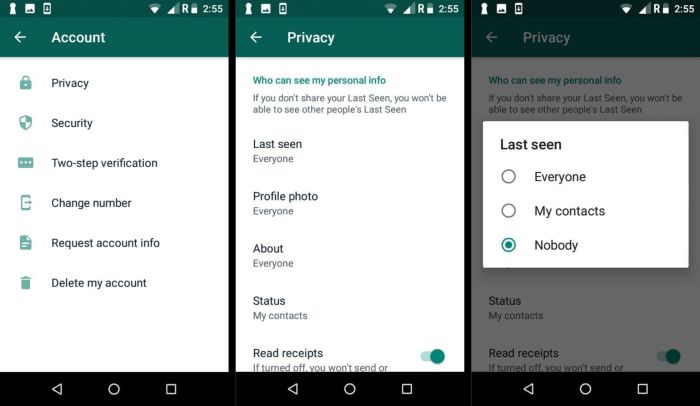
WhatsApp’s Last Seen feature allows users to see the last time a contact was active on the app. It can provide convenience and peace of mind, but it also raises privacy concerns.
Enabling Last Seen lets others know when you’re online, potentially exposing your activity patterns. Disabling it offers privacy but may raise questions about your availability.
Potential Risks
- Stalking or harassment:Sharing your Last Seen information could make you vulnerable to unwanted attention or malicious behavior.
- Inaccurate perceptions:If you’re not actively using WhatsApp, your Last Seen timestamp may create a false impression of your availability.
Potential Benefits
- Convenience:Knowing when your contacts were last active can help you determine the best time to reach them.
- Peace of mind:Seeing a recent Last Seen timestamp can provide reassurance that a loved one is safe and accessible.
Customizing Last Seen Settings
Controlling your Last Seen status on WhatsApp allows you to manage your privacy and decide who can see when you were last active. Here’s a guide to customizing your Last Seen settings:
Enabling/Disabling Last Seen
To enable or disable Last Seen, follow these steps:
- Open WhatsApp and tap the three dots in the top right corner.
- Select “Settings” > “Privacy”.
- Tap “Last Seen” and choose “Everyone,” “My Contacts,” or “Nobody” to adjust your visibility.
Visibility Options
WhatsApp offers three visibility options for Last Seen:
- Everyone:All WhatsApp users, including those not in your contacts, can see when you were last active.
- My Contacts:Only people in your contacts list can see your Last Seen status.
- Nobody:No one can see your Last Seen status, including your contacts.
Tips for Managing Last Seen Settings
Here are some tips for managing your Last Seen settings effectively:
- Consider your privacy preferences and who you want to be able to see your last active time.
- If you’re concerned about privacy, choose “My Contacts” or “Nobody” to limit visibility.
- If you want to keep your Last Seen visible to everyone, ensure your WhatsApp account is secure with a strong password.
- Be aware that disabling Last Seen may also prevent you from seeing other people’s Last Seen statuses.
Exceptions to Last Seen Visibility
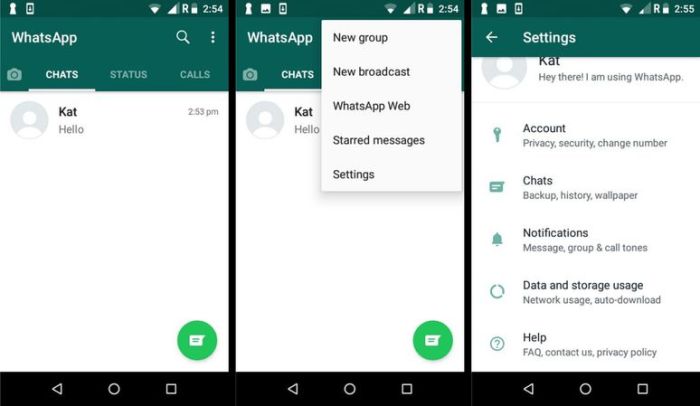
While disabling Last Seen may provide privacy, there are certain exceptions where your Last Seen information may still be visible to others. Understanding these exceptions is crucial for maintaining the desired level of privacy on WhatsApp.
The visibility of Last Seen information is influenced by two key factors: group chats and specific contact settings.
Group Chats
In group chats, your Last Seen status is visible to all participants, regardless of your individual settings. This is because group chats operate on a different privacy level than individual chats. To maintain privacy in group chats, consider muting notifications or leaving groups where you do not wish to share your Last Seen information.
Specific Contact Settings
Even if you have disabled Last Seen for all contacts, there may be exceptions for specific contacts. If you have enabled the “Share Live Location” feature with a particular contact, your Last Seen status will be visible to that contact for the duration of the location sharing.
Additionally, if you have saved a contact’s phone number in your phone’s address book, your Last Seen status may still be visible to that contact, even if you have not added them as a WhatsApp contact.
Last Seen vs. Online Status

WhatsApp offers two distinct features that provide varying levels of privacy control: Last Seen and Online Status. Understanding the differences between these features is crucial for managing your privacy effectively.
Last Seen indicates the time you were last active on WhatsApp, while Online Status shows whether you’re currently using the app. Both features are visible to your contacts by default, but you can customize their settings for enhanced privacy.
Privacy and Visibility, WhatsApp Last Seen Privacy Explained & Tips
Last Seen provides a historical record of your activity, whereas Online Status is a real-time indicator. This difference has privacy implications:
- Last Seen can reveal your past activity, even if you’re not currently online.
- Online Status only shows your current activity, providing less historical information.
Managing for Privacy
To optimize your privacy, consider the following:
- Disable Last Seen for maximum privacy, as it prevents others from seeing your past activity.
- Disable Online Status if you don’t want others to know when you’re using WhatsApp.
- Use WhatsApp’s “Hide Last Seen” option to show your Last Seen only to specific contacts.
- Turn off Read Receipts to prevent others from seeing when you’ve read their messages, enhancing your privacy.
Tips for Enhanced Privacy: WhatsApp Last Seen Privacy Explained & Tips
Enhance your WhatsApp Last Seen privacy with these practical tips:
Consider using alternative messaging apps that offer more robust privacy features. Explore options like Signal or Telegram, which provide end-to-end encryption and granular control over visibility settings.
Disabling Read Receipts
Disable read receipts to prevent others from knowing when you’ve read their messages. This way, you can control your availability and prevent others from inferring your online status based on read notifications.
Managing Contact Lists
Review your contact list and remove or block individuals you don’t wish to share your Last Seen status with. By limiting the visibility of your Last Seen to trusted contacts, you can maintain a higher level of privacy.
Third-Party Apps and Privacy Concerns
Third-party apps that claim to bypass Last Seen restrictions can pose significant privacy risks.
These apps often require access to your WhatsApp account, potentially exposing your personal data, conversations, and other sensitive information to unauthorized parties.
Security Compromises
By granting access to third-party apps, you may inadvertently create vulnerabilities that could be exploited by malicious actors.
These apps may contain hidden malware or spyware that can track your activity, steal your personal information, or even compromise your WhatsApp account.
Ethical Considerations
Last Seen privacy raises important ethical considerations regarding user privacy and boundaries. It’s crucial to respect individuals’ choices and use Last Seen information responsibly.
Responsible Use in Personal Settings
In personal relationships, it’s important to consider the impact of sharing Last Seen status. Respecting boundaries means not pressuring others to share their Last Seen information or using it to monitor their activities.
Responsible Use in Professional Settings
In professional settings, Last Seen information should be used with caution. It’s inappropriate to use it to judge or pressure employees. Instead, focus on objective performance metrics and open communication.
Respecting Privacy
Ultimately, respecting Last Seen privacy means recognizing the importance of user autonomy. Individuals have the right to control who sees their Last Seen status and when. Ignoring or circumventing these boundaries is unethical.
Future of Last Seen Privacy
As technology advances, we can expect continued developments in the realm of WhatsApp Last Seen privacy. Emerging technologies like artificial intelligence (AI) and blockchain may shape the future of online communication and impact Last Seen visibility and privacy.
AI-Powered Privacy Enhancements
AI algorithms can analyze user behavior patterns and preferences to personalize privacy settings. For example, AI could automatically adjust Last Seen visibility based on factors like time of day, location, and interactions with specific contacts. This would provide a more tailored and dynamic approach to privacy management.
Additional Considerations
WhatsApp Last Seen privacy is a complex topic with various factors to consider. To provide a comprehensive understanding, we present a table summarizing the different Last Seen settings and their privacy implications. Additionally, we have designed a flowchart to guide users through the process of customizing Last Seen settings.
Finally, we have compiled a list of frequently asked questions (FAQs) to address common concerns related to WhatsApp Last Seen privacy.
Summary Table of Last Seen Settings
The following table summarizes the different Last Seen settings available in WhatsApp and their respective privacy implications:| Setting | Privacy Implication ||—|—|| Everyone | All WhatsApp users can see your Last Seen status. || My Contacts | Only people in your contact list can see your Last Seen status.
|| Nobody | No one can see your Last Seen status. |
Flowchart for Customizing Last Seen Settings
The following flowchart provides a step-by-step guide to customizing your Last Seen settings in WhatsApp:[Insert flowchart here]
FAQs on WhatsApp Last Seen Privacy
Q: Who can see my Last Seen status?A: The visibility of your Last Seen status depends on your chosen setting. By default, it is set to “Everyone.” You can change this setting to “My Contacts” or “Nobody” to control who can see it.Q:
Can I hide my Last Seen status from specific contacts?A: No, WhatsApp does not allow you to hide your Last Seen status from specific contacts. You can only choose to hide it from everyone or only show it to your contacts.Q:
What happens when I turn off Last Seen?A: When you turn off Last Seen, your Last Seen status will no longer be visible to anyone, including yourself. However, you will also not be able to see the Last Seen status of other users.Q:
Can I see the Last Seen status of someone who has turned it off?A: No, you cannot see the Last Seen status of someone who has turned it off.
Ultimate Conclusion
In the ever-evolving landscape of online communication, WhatsApp Last Seen privacy remains a crucial aspect. This guide has provided a comprehensive understanding of the feature, empowering you to make informed decisions about your digital footprint.
Remember, privacy is a fundamental right, and it’s essential to use Last Seen responsibly. By embracing the tips and strategies Artikeld here, you can safeguard your privacy while enjoying the benefits of WhatsApp’s messaging platform.
FAQ Section
Can I disable Last Seen for specific contacts?
Yes, you can customize Last Seen visibility for individual contacts. Go to Settings > Privacy > Last Seen and select “My Contacts Except…” to exclude specific contacts from seeing your Last Seen.
What happens to Last Seen when I’m in a group chat?
In group chats, your Last Seen will be visible to all participants, even if you have disabled it for individual contacts.
Are there any third-party apps that can bypass Last Seen restrictions?
Yes, there are third-party apps that claim to bypass Last Seen restrictions. However, it’s important to use these apps with caution as they may compromise your privacy and security.